Adobe Photoshop
- Home
- Adobe Photoshop

What is Adobe Photoshop?
Adobe Photoshop is a powerful and widely-used image editing software. It provides professional-grade tools and features for manipulating and enhancing digital images. With Photoshop, users can perform tasks like retouching photos, adjusting colors and tones, creating complex compositions, and applying various artistic effects. It is an essential tool for photographers, graphic designers, and digital artists, enabling them to unleash their creativity and produce visually stunning and impactful imagery.
Why is this course important?

Who is it used by?
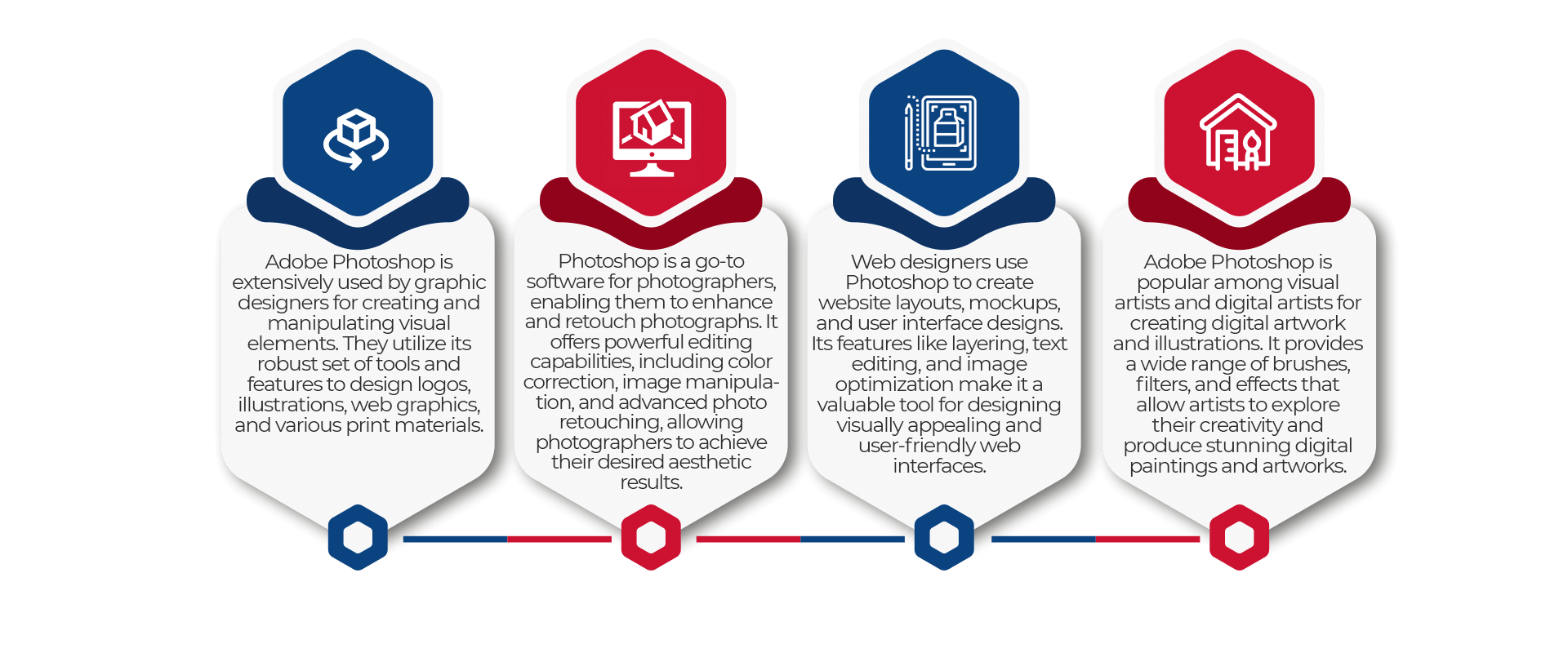
Adobe Photoshop Course Outline
If you are seeking a reliable Adobe Photoshop training institute in Lucknow, Our course offers a hands-on approach to mastering the art of Photoshop, providing you with the skills necessary to navigate the software confidently. With our expert instructors, you’ll learn various techniques and tools to enhance your image editing abilities. This comprehensive program goes beyond the basics, ensuring you gain a comprehensive understanding of Photoshop’s advanced features. Join us today and unlock the potential to create stunning visual masterpieces through our practical and immersive Photoshop training course.
Course Overview
This course introduces students to Adobe Photoshop CS6, the benchmark for digital imaging excellence, provides strong performance, powerful image-editing features, and an intuitive interface. Adobe Photoshop CS6 pushes the boundaries of digital image editing and helps you turn your dreams into designs more easily than ever before.
Prerequisites
General knowledge of computer use.
Job Profile
Graphic Designers, Web Design, 3D Artist, Photographer, Interior & Exterior Designer
Course Outline
GETTING TO KNOW THE WORK AREA
BASIC PHOTO CORRECTIONS
WORKING WITH SELECTIONS
LAYER BASICS
CORRECTING AND ENHANCING DIGITAL PHOTOGRAPHS
MASKS AND CHANNELS
TYPOGRAPHIC DESIGN
VECTOR DRAWING TECHNIQUES
Electrical Systems
ADVANCED COMPOSITING
EDITING VIDEO
PAINTING WITH THE MIXER BRUSH
WORKING WITH 3D IMAGES
PREPARING FILES FOR THE WEB
PRODUCING AND PRINTING CONSISTENT COLOR
For Enrollment
Take a step ahead towards a rewarding career in architecture, where best knowledge is aligned with latest technological practices. Register now to build your future in the realm that merges art, science and innovation
