DYNAMO
- Home
- DYNAMO
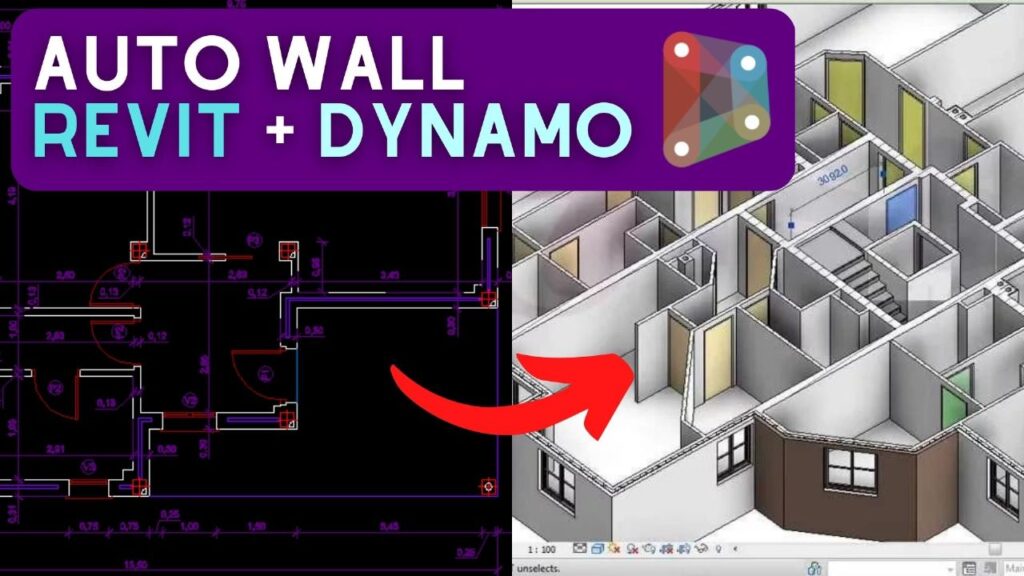
What is Dynamo?
Dynamo is a powerful visual programming platform and open-source extension for Building Information Modeling (BIM) software, primarily used with Autodesk Revit. It allows users to create parametric models, automate repetitive tasks, and develop complex workflows through a node-based interface. With Dynamo, designers, architects, engineers, and other AEC professionals can enhance their efficiency, optimise designs, and explore innovative solutions in a flexible and interactive environment.
Why is the Dynamo course important?
The Dynamo course holds significant importance for AEC professionals due to the following reasons:

Who should attend the Dynamo course?
The Dynamo course is suitable for a wide range of professionals in the AEC industry, including:
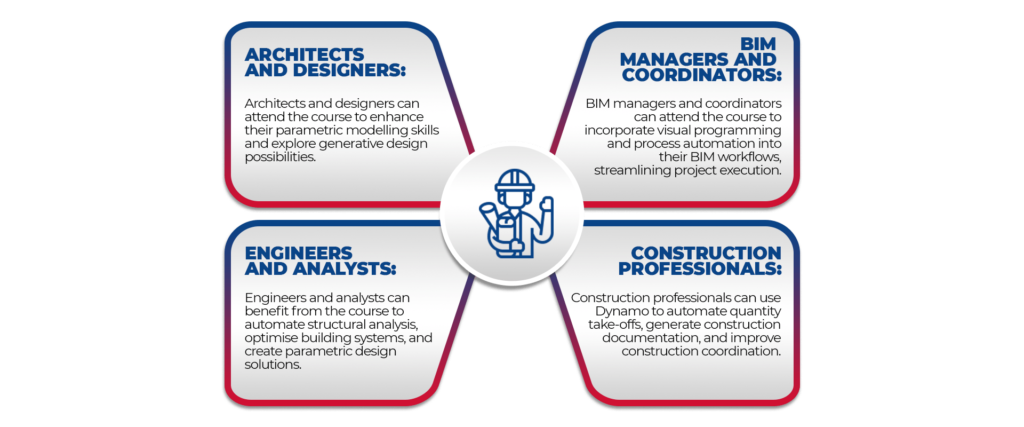
DYNAMO Course Outline
If you’re looking for the best Dynamo training in Lucknow, look no further. Our Dynamo course is specifically designed to provide you with comprehensive knowledge and practical skills in this powerful software tool. With our experienced instructors and state-of-the-art facilities, we guarantee a top-notch learning experience. Our course covers all essential aspects of Dynamo, including its interface, functions, and advanced techniques. Whether you’re a beginner or an experienced professional, our Dynamo training in Lucknow will equip you with the expertise to create efficient and innovative solutions. Join us now and take a step towards becoming a Dynamo expert.
Course Description
This course introduces the concept of visual programming, parametric modeling and process automation. Covering the structure of visual programming, working with nodes and lists, Dynamo geometry, connection of Dynamo and Revit, dealing with Dynamo packages.
Course Outline
This course including the following:
FirstIntroduction to Visual Programming in BIM Process.
Getting Started with Dynamo.
Access Dynamo plug‐in inside Revit.
Opening and Saving Dynamo files.
User Interface.
Switch between script and model environment.
The Structure of Visual Programing.
Node Library.
Introduction to Nodes.
Wires.
Dynamo Geometry.
Points.
Curves.
Surfaces.
Solids.
Working with Nodes.
Placing Nodes.
Working with Wires.
Aligning Nodes.
Working with identical Nodes.
Using String and Number Nodes.
Creating Groups.
Using Code Blocks.
Second
Working with Custom Nodes.
Understand Design Script Syntax Basics.
Switching from Nodes to Code.
Working with Lists.
Understand Lists.
List Structure.
Creating Lists.
Creating Ranges and Sequences.
Understanding Lacing.
Using List at Level.
Working with Lists within Lists.
Extracting Items from a Single List.
Extracting Items from Lists within Lists.
Filtering Lists by Boolean.
Working with Excel.
Importing Lists from Excel.
Exporting Lists to Excel.
Dynamo Package.
Searching for Dynamo Package.
Installing Dynamo Package.
Find Package Nodes.
Introduce the common used packages.
Use packages for sample work.
Custom Nodes.
Create Custom Nodes.
Edit Custom Nodes.
Connecting Dynamo with Revit for Process Automation.
Get Revit Parameters Data
Set Revit Parameter Data.
Dynamo Scripts for Revit.
Auto Generate Family types from Excel Sheets.
Auto Model Columns, walls …etc.
Auto Generate Element Reinforcement.
Auto Generate Sheets and views.
Third
Sample Automated Workflows. Sheets.
Views.
Annotation.
First
Sample Automated Workflows.
- Create Sheets from Excel.
- Add Legend to Sheets.
- Duplicate Sheets. ◦ Renumber Views on Sheet.
- Batch Print PDF.
- Hide Categories in Views.
- Tag Elements in Multiple Views.
- Duplicate Views as Dependents.
- Rename Dependent Views and Assign Scope boxes.
- Dimension Grid Lines.
- Tagging for multiple Views.
For Enrollment
Take a step ahead towards a rewarding career in architecture, where best knowledge is aligned with latest technological practices. Register now to build your future in the realm that merges art, science and innovation
