MS Project
- Home
- MS Project
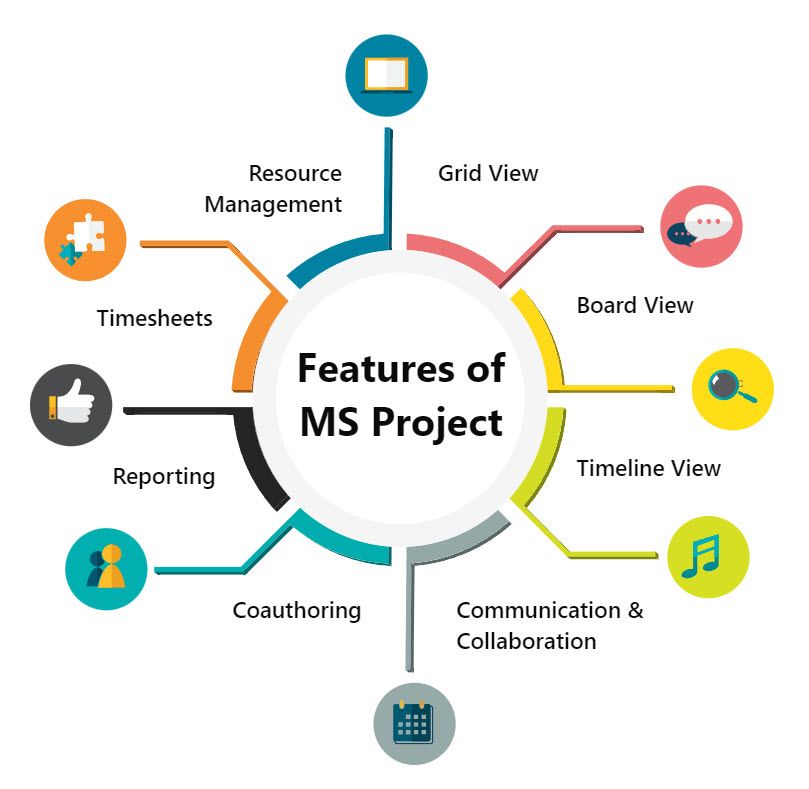
What is MS- Project?
The Microsoft Project is a comprehensive training program designed to equip individuals with the skills and knowledge to effectively utilise Microsoft Project, a powerful project management software. The course covers all essential aspects of project planning, scheduling, resource management, and tracking, enabling participants to efficiently manage projects and meet project goals and deadlines. With experienced instructors and hands-on practical sessions, this course ensures that learners gain proficiency in using Microsoft Project for various project types and industries.
Course Overview
In this Microsoft Project training course, you’ll learn about how to use this Microsoft Project software. It is the most popular project management software in the world developed and sold by Microsoft. It has been designed to help project managers in developing plans, assigning resources to specific tasks, tracking progress, managing costing and budgets and analysing workload. It encourages project managers to follow industry-standard best practices related to project management.
Microsoft Project has various features through which all critical aspects of project management can be addressed, such as planning and scheduling, collaboration, reporting, resource management, etc. Different classes of users have differing access levels to different features of the software and stages of the project, including different views and data.
With the advancing technology in all fields of work these days, using software to manage projects is the best and most effective option. It not only saves time but also eliminates the chances of manual error.
Microsoft Project has various features through which all critical aspects of project management can be addressed, such as planning and scheduling, collaboration, reporting, resource management, etc. Different classes of users have differing access levels to different features of the software and stages of the project, including different views and data.
With the advancing technology in all fields of work these days, using software to manage projects is the best and most effective option. It not only saves time but also eliminates the chances of manual error.
Course Objectives
The main objective of this Microsoft Project training is to empower project management professionals with—
a complete skillset, confidence and knowledge required to manage projects using Microsoft Project
the necessary confidence, experience and knowledge to train other stakeholders and professionals about using Microsoft Project
the adequate capability to design and plan projects using Microsoft Project
the knowledge of industry-standard best practices to apply during the process of managing a project
the necessary information and skill to draw a logical project plan
the required confidence and knowledge to plan budgets and allocate resources to the project, thus preventing under or over-allocation of any kind
the adequate foresight and preparedness to anticipate probable risks and make provisions to prevent these from occurring or minimise their impact when they occur during the course of the project
the necessary knowledge and information to prepare schedules, anticipating delays/disturbances due to risks
the required understanding to document all critical aspects of a project and maintain effective communication between all stakeholders
the necessary skillset and confidence to manage multiple projects simultaneously

Training Methodology
Training at CADD BIM CENTER is undertaken through lectures assisted by audio-visual presentations. The course content can be customised according to the training audience and is thoroughly reviewed for the same before the start of each session.
Trainee participation is ensured through group assignments, role-plays, competitions, etc. Case studies are discussed to help the audience relate to the training content. Trainees are also encouraged to share experiences from their workplace, and these are discussed in detail by the trainer to encouraging experiential learning.
This course and other CADD BIM CENTER courses follows the successful and innovative Do–Review–Learn–Apply Model.
Organisational Benefits
With project management professionals attending this Microsoft Project course, organisations will benefit in the following ways:

Why is this course important?

Personal Benefits
Project management professionals undertaking this course will derive the following benefits:

Who Should Attend?

MS Project Course Outline
The Microsoft Project training course covers the following areas important to understand project management using Microsoft Project:
Module 1 – Critical Project Management Functions
Module 2 – Benefits of Project Management Software
Module 3 – Overview of Microsoft Project
Module 4 – Functions of Microsoft Project
Module 5 – Important Microsoft Project Features
Module 6 – Advantages of Microsoft Project
Module 7 – Disadvantages of Microsoft Project
Module 8 – Pre-requisite Skills for Using Microsoft Project
For Enrollment
Take a step ahead towards a rewarding career in architecture, where best knowledge is aligned with latest technological practices. Register now to build your future in the realm that merges art, science and innovation
