Revit Architecture Essentials
- Home
- Revit Architecture Essentials

What is Revit Architecture?
Revit Architecture is a building information modeling (BIM) software that allows architects, designers, and construction professionals to design, document, and visualize architectural projects. It offers an integrated approach to create intelligent 3D models that encompass both the physical and functional aspects of a building.
Why is this course important?

Who is it used by?
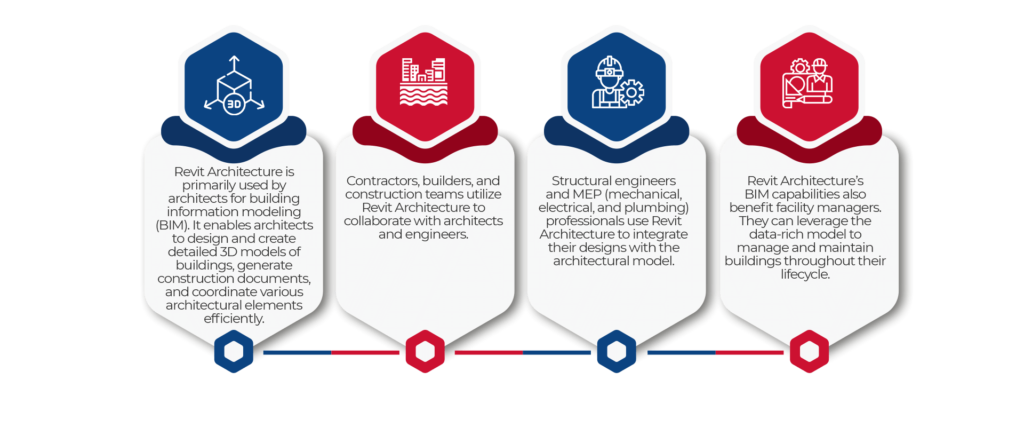

Who is it used by?
Revit Architecture Essentials Course Outline
The Revit Architecture course offered by CADD BIM is an excellent opportunity for individuals aspiring to excel in the field of architectural design and construction. Our course equips students with the necessary knowledge and skills to effectively utilize Autodesk Revit, a leading software in the industry, for creating accurate 3D models and construction documentation. Through a blend of theoretical concepts and practical exercises, students learn about building information modeling (BIM), parametric design, project collaboration, and sustainable design practices. The expert faculty at CADD BIM ensures that students gain a deep understanding of Revit’s features, such as modeling, rendering, scheduling, and creating detailed architectural plans. With this course students are well-prepared to meet the demands of the architecture industry and enhance their career prospects in this dynamic field.
Course Description
Autodesk® Revit Architecture, This course is designed for new users who require comprehensive training in Autodesk® Revit Architecture software. It incorporates the features, commands, and techniques for creating, editing, and printing drawings with Autodesk® Revit Architecture. Hands-on exercises throughout the courseware explore how to create architectural drawings. Exercises can be completed using imperial or metric units.
Course OBJECTIVES
After completing this course, you will be able to:
Describe Building Information Modelling, Bidirectional Associativity, and Parametric relationships in Revit.
Understand the user interface, parametric objects, and families, and start projects using templates.
Create and modify levels and grids.
Create a basic floor plan, add and modify walls and compound walls, use editing tools, and work with doors and windows.
Work with component families.
Duplicate and manage views, control object visibility in views, and create elevation, section, and 3D views.
Learn how to use dimensions and constraints.
Create floors and ceilings, add roofs and curtain walls, and work with stairs and railings in a building model.
Learn how to create callout views and work with text and tags, detail views, and drafting views.
Create schedules, rooms and room schedules, and legends and keynotes.
Work with drawing sheets and title blocks, manage revisions, and present the building model using rendering, walkthroughs, and sun and shadow settings.
LENGTH:
Revit Architecture Essentials (60 Hours)
WHO SHOULD ATTEND?
New Autodesk Revit Architecture users or other Autodesk software users who want to learn essential elements of Autodesk Revit Architecture.
Revit Architecture Essentials Course Outline
Overview and Basic Drawing Tools
Datum Elements – Levels and Grids
Adding Doors and Windows
Floors
Roofs
Vertical Circulation
Reflected Ceiling Plans
Interiors
Annotating Construction Documents
Tags and Schedules
Groups and Links
Importing and Exporting
Curtain Walls
Site Design
Detailing in Revit Architecture
- Creating Schedules
Visualization
Rendering
Custom Walls, Roofs, & Sections
Construction Documents
For Enrollment
Take a step ahead towards a rewarding career in architecture, where best knowledge is aligned with latest technological practices. Register now to build your future in the realm that merges art, science and innovation
